This patch is intended to fix the problem users have had with the Riva 128 and Riva 128 ZX video cards. This patch also enables the "ESC" key in the name menus that laptop users have not been able to leave because they have no numeric keypad.
Note: There will still be some graphics corruption when the player casts the spells Odin Steel Bladed Sword and Escape. Riva and Square are continuing to look at ways to correct this.
URGENT NOTE: If you have already installed the Cyrix patch for Final Fantasy 7, DO NOT APPLY THIS PATCH. Your game will not function if you do. If you already applied this patch then you need to uninstall and reinstall the game. Then reapply the Cyrix patch.
Instructions:
By default this patch will extract to the Desktop. You need to copy both FF7Config.exe and Final Fantasy 7.exe to the directory on the hard drive that the game is installed to. (Usually c:\program files\square soft\final fantasy.
Replace your current graphics driver with one of these from nVidia's web site: www.nvidia.com
- Win95/98 PCI
- Win95/98 AGP
Before you run the game you need to run the Final Fantasy 7 Configuration and select the Graphics configuration tab. Check the Riva box that is below the Resolution area of the dialogue box. Set the Display to Primary Display. Render to 3D hardware. Finally, click the OK box to save the settings.
Known Problems:
If you have any graphic corruption, use the following settings in your Riva property tab of Display Properties.
RIVA 128 - Set 'System Memory Textures' to 8MB
- Right click on the desktop-choose 'Properties'
- Choose the RIVA 128 tab from the Display panel
- Set the 'System Memory for Textures' setting to 8MB
Additionally use these setting for the RIVA 128 and RIVA128ZX:
- Turn off Auto-MipMap
- Right click on the desktop-choose 'Properties'
- Choose the RIVA 128 tab from the Display panel
- In the 'Direct3D MipMapping' section, set 'Automatically Generate MipMap levels' to 0.
- Click 'O.K.' or 'Apply' to accept changes
- Reboot system
If your game crashes when you go to the world map you need to ensure that you have at lease 300 to 350 megs free on your boot drive (C:). This video card uses system memory to display hardware acceleration and the data exceeds the amount of free ram available to display the graphics. The result is that the game needs to have a very large swap file to use. Windows must use contiguous free space for a swap file. Thus, you need to run defrag to ensure that the swap file can use this space.
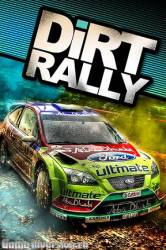
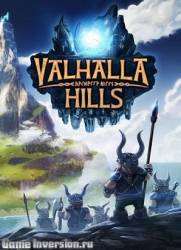

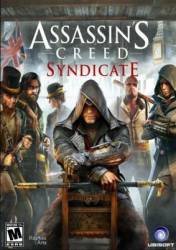


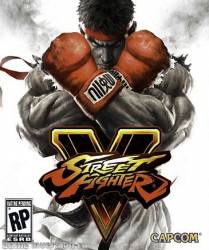

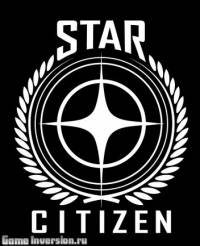
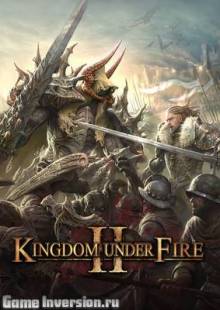












 ожидаемость:%
ожидаемость:%
Star Citizen
25.04.2016
Жанр:Simulator
Broforce
15.10.2015
Жанр:Arcade, Platformer
Hatred
01.06.2015
Жанр:TPS(Shooter)
Invisible Inc.
12.05.2015
Жанр:Real Time Strategy, Action
Distant Star: Revenant Fleet
07.04.2015
Жанр:Real Time Strategy